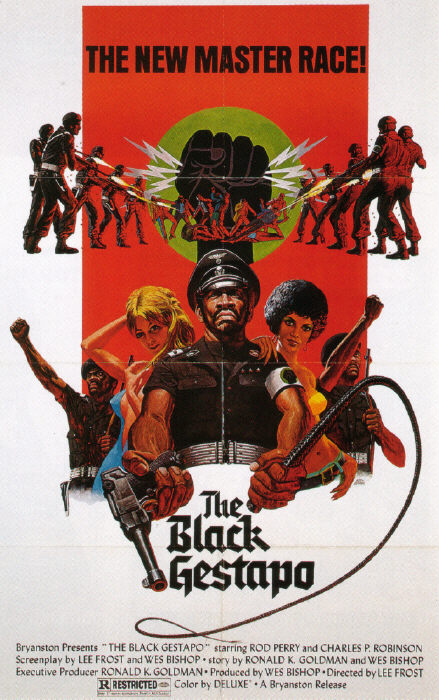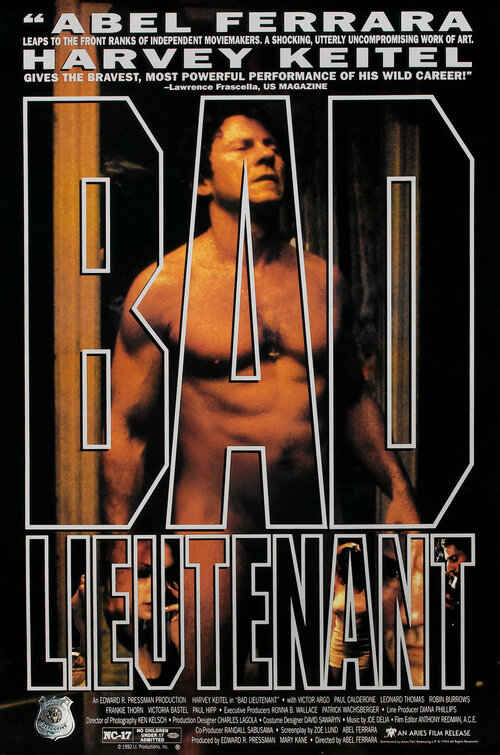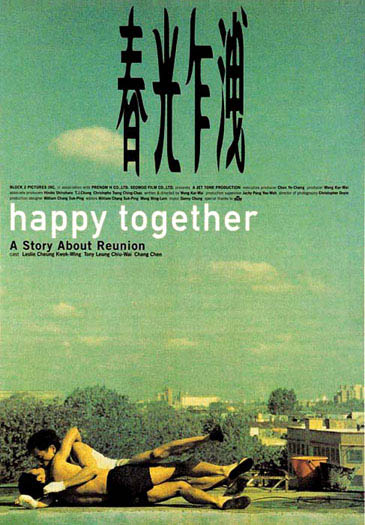Monday, November 30, 2009
Sunday, November 8, 2009
Friday, November 6, 2009
Sunday, October 11, 2009
Saturday, October 3, 2009
Saturday, September 19, 2009
Again, I'm sure you already know this...
Here is something I genuinely did not know. Numbers, for all intents and purposes have an upper and a lower case, although they do not go by that naming convention. "Upper case" numbers are called titling figures, and "lower case" numbers are called text figures. Anytime one has numbers in a string of all caps the numbers need to be set in titling figures. Anytime numbers are inside normal text one needs to use text figures. This is how it always used to be until the modernists tried to simplify typography (they failed) which is why using text figures is also called "old style" numbers. The practice waned in the 1800's as Advertising proliferated and typography became cluttered, but it returned for a while until the modernists tried to kill it. It came back again until the 60's photo-reproduction killed it again, and then the 80's started to bring it back. A lot of classic faces like Futura didn't even have text figures until the mid eighties when the practice came back. The practice requires hidden keys now, but it's worth it. Write a line and try it both ways. Which do you like better.
Sunday, September 13, 2009
textual healing
So, I've been reading the elements of typographic style. It's pretty good. I always hoped there was some set of formulas for good typography. Turns out there are, so I'll post each one as I get to it. Also, this really got me: The first rule of typography– "read the text before designing it." Duh, right? I'm impatient. I, do not always do this. Could be one of several reasons I suck at typography... but not for long.
Some backround: (you guys probably already know this, but I needed a refresher)
An "em" is whatever distance your type size is. If your type is 6 points one em is 6 points. If the type is 123.5 ponts, then one em is 123.5 points of space. An "en" is exactly 1/2 an em. (you need to know this for the formulas).
Wordspace
*A normal typeface should have a word spacing of 1/4 of an em. (Almost all fonts on your machine have this set into them already, but anything from dafont does not)
*Justified type should have word spacing of 1/5 of an em at least to a maximum of 1/2 an em. (You can actually set this in indesign, but you probably knew that too.
*try not to ever justify sans serif type.
Measure
(measure is the length of the text line)
*45-75 characters is fine for single column text. 66 is the ideal.
*multiple column text should have 40-50 characters per measure.
*text with breaks like bibliography can have 85-90 characters per line.
*Short lines of 30 characters or less should be set right ragged. (these are liner notes and the like).
*Try to never have lines below 12 charatcters (margin notes or punchy taglines)
Letter spacing
*serifed type needs more space, sans-serifed needs less space between letters and words
*Now we already know that titles need more space between letters. This one is a case by case affair that common sense can settle.
*Acronyms and strings of digits need 1/20 to 1/10 of an em between letters.
*Titles and headings like 1/5 to 1/4 of an em of space between letters.
*Strings of caps should be letter spaced. The spacing depends on the font and could be 1/20 to one em of space between letters.
* Lower case should almost never be letter spaced without good reason. (condensed sans-serifed fonts are a good reason,
*bold or black faces can be letterspaced
Kerning
*kern consistently or not at all
*Kerning is beneficial in odd letter combinations like "Wa" "Aw" "Ay" ect... and it also depends on whether or not the typeface has a slanted axis or a straight one. (was the pencil slanted to write the letter or straight)
*There are actually kerning tables available for almost every font. Google them and they tell you how much space you need between letter combinations
*most of your fonts already do this for you, again, this is for type from places like dafont or the like.
*Letters with commas an pertiods after them should be kerned like a comma after "r" or a period after "P" (you generally want to move them closer together because most fonts just add a general letterspace between punctuation regardless of what letter it is. This works for most letters but not ones that have over-arching parts.
"be careful with not to bring punctuation too close with a letter combination like P.F.which could read as "R E" because the periods.
*Numbers almost always need kerning because they are generally omitted from kerning tables loaded into your font. (and more so than letters because of their shapes)
Leading
*The longer the measure, the more leading you need
*Negative leading is only for short punchy copy, and should only be used if acenders and decenders will not collide.
*Darker faces need more leading (darker refers to line thickness. The thicker the line the darker the face.
*wider typfaces need more leading
*Lines of many caps need more leading
*Add and delete vertical space in measured intervals. (There is a formula for how much lead you need between callouts and notes and all that jazz).
(this will take a minute)
* Any time you have a break in your text you must use a multiple of the leading for the rest of your text before you re-continue your text. (If your lead is 13 points high and you have a picture thats 100 points high, here's what you do: divide 100 by 13. You get 7.69. Thats retarded, so round up to 8, then multiply 13 by 8 which gives you 104. Subtract 100 and you get 4. divde by 2 and you get 2, which means you would have two points above your picture and two points below. That's not enough space, so add another 13 points to your equasion which would be 13x9= 117. 117-100(or your picture height)=17. 17/2(or the two lines, one before and one after you picture)=8.5, so you would need to put 8.5 points of space after your picture and 8.5 points of space before your next line. As long as you kept the space between the line of text before the picture and after it, a multiple of 13, you're fine. This goes for anything you put between lines of text. The book explains this better.
*There are leading tables all over the internet. Google them.
Blocks and paragraphs
*Set opening paragraphs flush left
*Each paragraph after should have an indent of at least one en.
****more to follow****
Some backround: (you guys probably already know this, but I needed a refresher)
An "em" is whatever distance your type size is. If your type is 6 points one em is 6 points. If the type is 123.5 ponts, then one em is 123.5 points of space. An "en" is exactly 1/2 an em. (you need to know this for the formulas).
Wordspace
*A normal typeface should have a word spacing of 1/4 of an em. (Almost all fonts on your machine have this set into them already, but anything from dafont does not)
*Justified type should have word spacing of 1/5 of an em at least to a maximum of 1/2 an em. (You can actually set this in indesign, but you probably knew that too.
*try not to ever justify sans serif type.
Measure
(measure is the length of the text line)
*45-75 characters is fine for single column text. 66 is the ideal.
*multiple column text should have 40-50 characters per measure.
*text with breaks like bibliography can have 85-90 characters per line.
*Short lines of 30 characters or less should be set right ragged. (these are liner notes and the like).
*Try to never have lines below 12 charatcters (margin notes or punchy taglines)
Letter spacing
*serifed type needs more space, sans-serifed needs less space between letters and words
*Now we already know that titles need more space between letters. This one is a case by case affair that common sense can settle.
*Acronyms and strings of digits need 1/20 to 1/10 of an em between letters.
*Titles and headings like 1/5 to 1/4 of an em of space between letters.
*Strings of caps should be letter spaced. The spacing depends on the font and could be 1/20 to one em of space between letters.
* Lower case should almost never be letter spaced without good reason. (condensed sans-serifed fonts are a good reason,
*bold or black faces can be letterspaced
Kerning
*kern consistently or not at all
*Kerning is beneficial in odd letter combinations like "Wa" "Aw" "Ay" ect... and it also depends on whether or not the typeface has a slanted axis or a straight one. (was the pencil slanted to write the letter or straight)
*There are actually kerning tables available for almost every font. Google them and they tell you how much space you need between letter combinations
*most of your fonts already do this for you, again, this is for type from places like dafont or the like.
*Letters with commas an pertiods after them should be kerned like a comma after "r" or a period after "P" (you generally want to move them closer together because most fonts just add a general letterspace between punctuation regardless of what letter it is. This works for most letters but not ones that have over-arching parts.
"be careful with not to bring punctuation too close with a letter combination like P.F.which could read as "R E" because the periods.
*Numbers almost always need kerning because they are generally omitted from kerning tables loaded into your font. (and more so than letters because of their shapes)
Leading
*The longer the measure, the more leading you need
*Negative leading is only for short punchy copy, and should only be used if acenders and decenders will not collide.
*Darker faces need more leading (darker refers to line thickness. The thicker the line the darker the face.
*wider typfaces need more leading
*Lines of many caps need more leading
*Add and delete vertical space in measured intervals. (There is a formula for how much lead you need between callouts and notes and all that jazz).
(this will take a minute)
* Any time you have a break in your text you must use a multiple of the leading for the rest of your text before you re-continue your text. (If your lead is 13 points high and you have a picture thats 100 points high, here's what you do: divide 100 by 13. You get 7.69. Thats retarded, so round up to 8, then multiply 13 by 8 which gives you 104. Subtract 100 and you get 4. divde by 2 and you get 2, which means you would have two points above your picture and two points below. That's not enough space, so add another 13 points to your equasion which would be 13x9= 117. 117-100(or your picture height)=17. 17/2(or the two lines, one before and one after you picture)=8.5, so you would need to put 8.5 points of space after your picture and 8.5 points of space before your next line. As long as you kept the space between the line of text before the picture and after it, a multiple of 13, you're fine. This goes for anything you put between lines of text. The book explains this better.
*There are leading tables all over the internet. Google them.
Blocks and paragraphs
*Set opening paragraphs flush left
*Each paragraph after should have an indent of at least one en.
****more to follow****
Sunday, August 30, 2009
Monday, March 23, 2009
Thursday, March 19, 2009
Thursday, February 26, 2009
Sunday, February 22, 2009
Thursday, February 19, 2009
Thursday, February 12, 2009
Wednesday, January 21, 2009
print that schitt
I just bought a brand new epson 1400 for $209.00 plus free shipping on E-bay. I'll let you know if every thing's legit, but I'm sure it is 'cause the seller has like 100% satisfaction and there are about 12 for sale all at $209.00.
Wednesday, January 7, 2009
Subscribe to:
Comments (Atom)